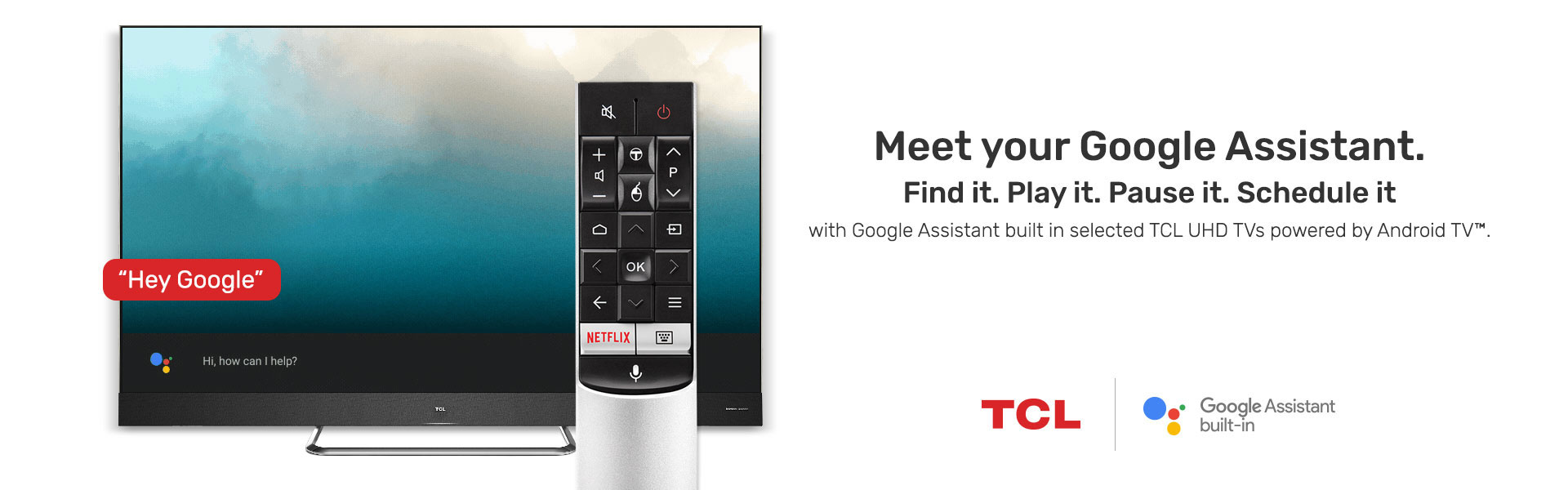
How does TCL use Google Assistant Technology in their latest release TV’s?
TCL has partnered with Google to bring you the most up to date technology in its Android TVs. They have incorporated Google Play into their current range with advanced remote-control activation. This allows you to press the microphone on the remote control and instruct Google to perform tasks, just as you do on a Google Home device or when you search Google on your computer for information.
How Does Google Assistant Work with TCL TVs?
- You can instruct it to find and play your favourite shows on TV
- It allows you to instruct Google to play music on your TV
- When prompted, Google will search for genres you wish to explore and give you specific information regarding these shows
- You can pause the show and ask something like “How many episodes are there in Suits?”
- You can find out when a specific show is airing, or simply say “Watch Game of Thrones now”
- You can ask to search for random things like, show me pets in people’s clothes
- If your devices are all paired, you may ask Google “Do I have anything in my diary today?”
- You can instruct Google, when set up, to complete other connectivity tasks like “Dim the lights”.
The list is endless. Basically, whatever you can do on your computer with Google, you can do with a TCL Android TV.
TCL is always at the forefront of technology and the aim of partnering with this Google technology is to enhance and optimise the consumers experience with their TV. Through constant development, it has taken on its own AI.
AI is the abbreviated term for Artificial Intelligence and promotes the idea that systems can be programmed and managed to perform tasks which in the past, had been completed by humans. Once programmed effectively, the expectation is that the system will do the job without requiring human intervention. For example, language interpretation, speech recognition, visual comprehension or perhaps decision rationalisation.
For more information of our Android TVs, head over to our full range here.
